Kiss Menu
In the GBKiss menu, players can select files with the D-Pad and A. There are six options in the menu:
- 実行 (“Run”): execute software, or open data in the associated software
- 情報 (“Info”): show information about the selected file
- 整理 (“Organize”): move the selected file to a different position in the menu
- 送信 (“Send”): initiate sending the selected file to another cartridge
- 受信 (“Receive”): initiate receiving a file from another cartridge
- 削除 (“Delete”): delete the selected file
B exits GBKiss. Start starts receiving a file in the next empty slot. Holding down Select while using the D-Pad enables fast scrolling.
The GBKiss menu has slots for 120 files, but due to storage limits it is not possible to store that many files on most cartridges.
Transfer
Sending
To send a file:
- Select the file in the Kiss Menu.
- Press A and choose the 4th option (“送信”, “Send”).
- Position the Game Boy with the cartridge lined up with the receiver.
- Press A to begin transfer.
Receiving
To receive a file:
- Select a position in the file menu.
- Press A and choose the 5th option (“受信”, “Receive”).
- Position the Game Boy with the cartridge lined up with the sender.
- Press A to begin transfer.
If the selected position already contains a file, that file will be overwritten. Alternately, Start directly enters receive mode and selects the next empty space automatically. This skips steps 1, 2, and 4 above.
Cancelling
To abort an in-progress or failed transfer, press B. The receiving player may have an incomplete file marked with . This file cannot be used and should be deleted.
Images
Screenshots
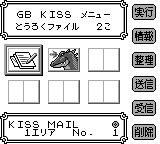
GBKiss menu with 2 files
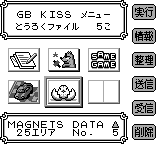
Broken link: data without app
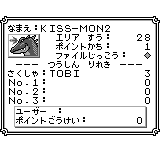
Software info screen
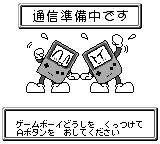
Start send screen
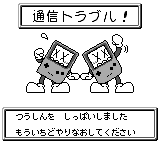
Send fail screen